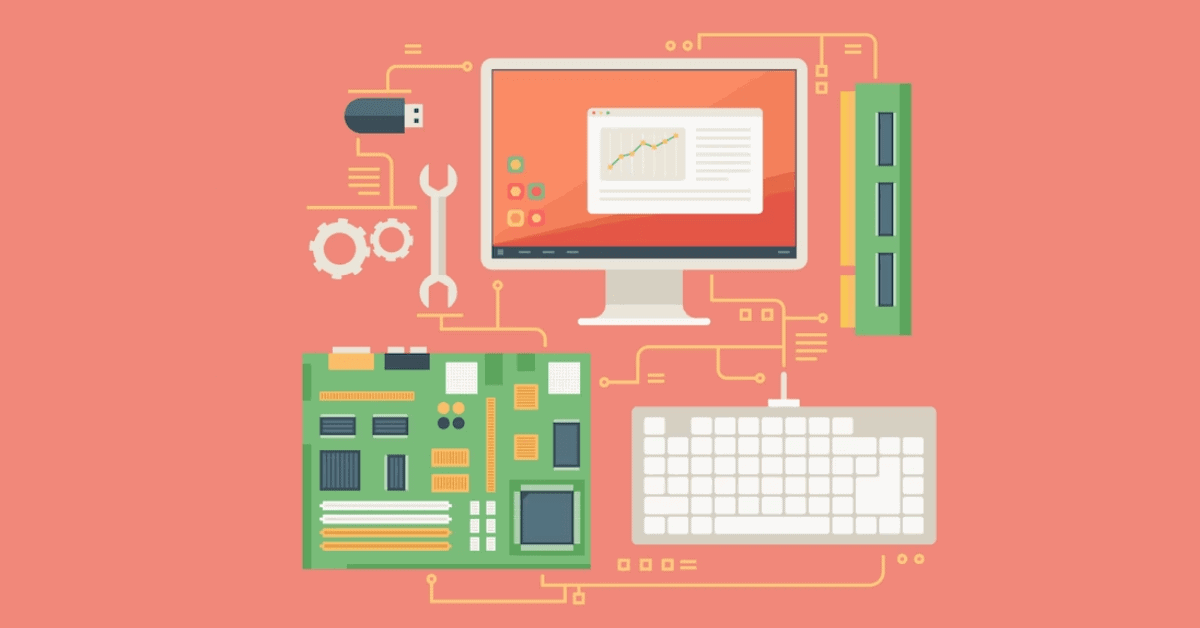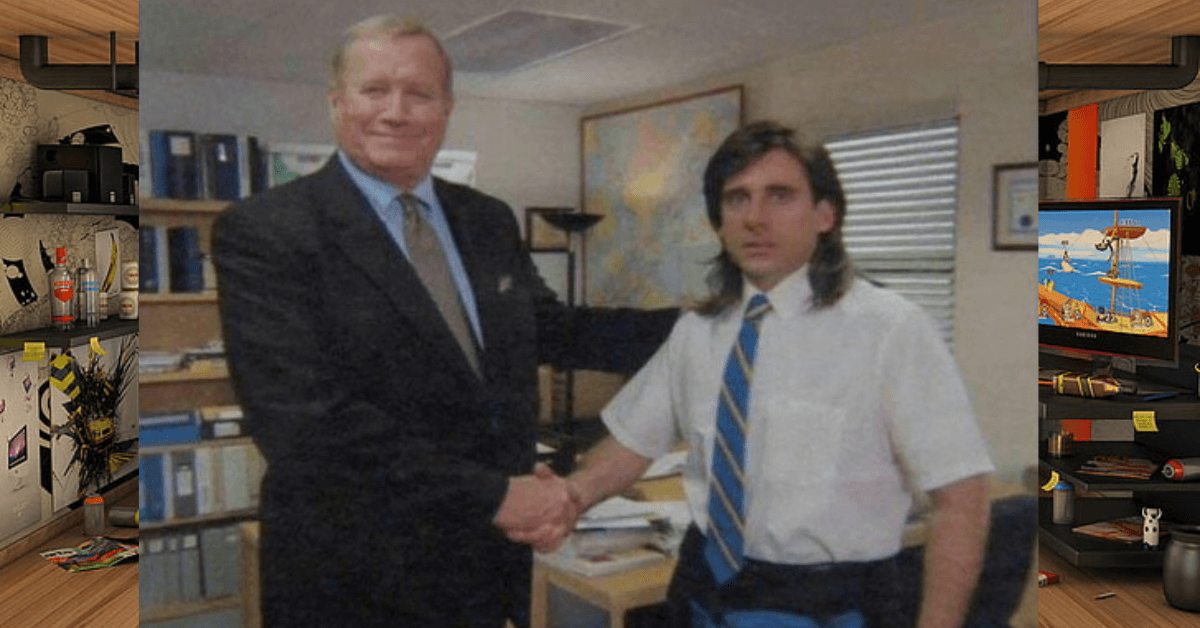Did you ever stop to think about what happens inside your computer when you click the mouse or type on your keyboard? Well, let’s take a small adventure and see.
Table of Contents
The Click and Its Journey
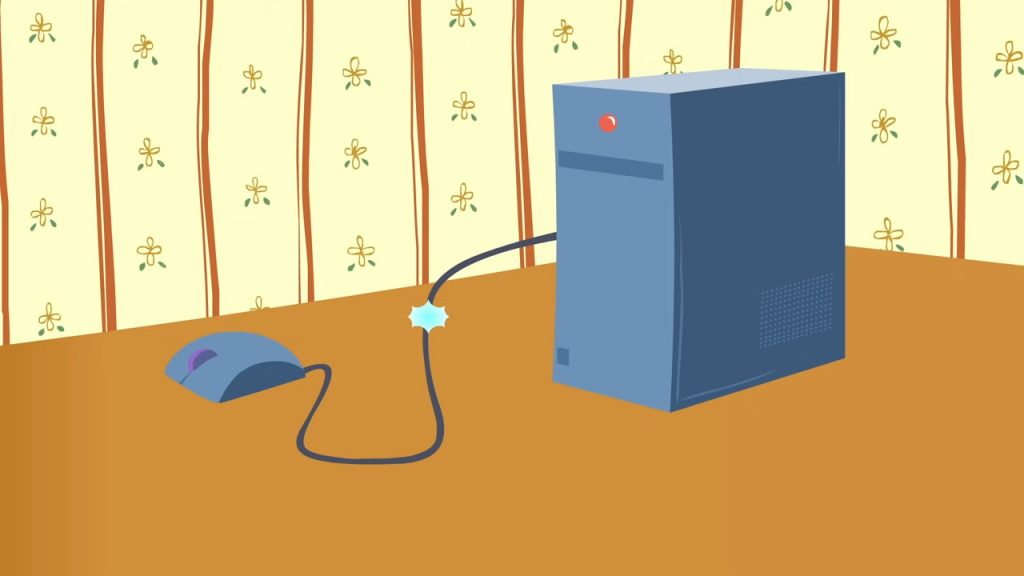
If we could go inside your mouse, you’d see it’s a simple gadget.
It has buttons and a way to figure out how much it has moved.
When you click your mouse, it sends a message to your computer about where it is.
This is like you telling your friend where you are in a game.
The Input/Output Subsystem
This message is taken by the Input/Output (I/O) subsystem of your computer. Think of this like the computer’s senses. It sees, hears, and understands what is going on outside.
When your click comes in, the I/O subsystem tells the computer’s brain, or Central Processing Unit (CPU), about it. It’s like shouting “Hey, we got a click over here!”.
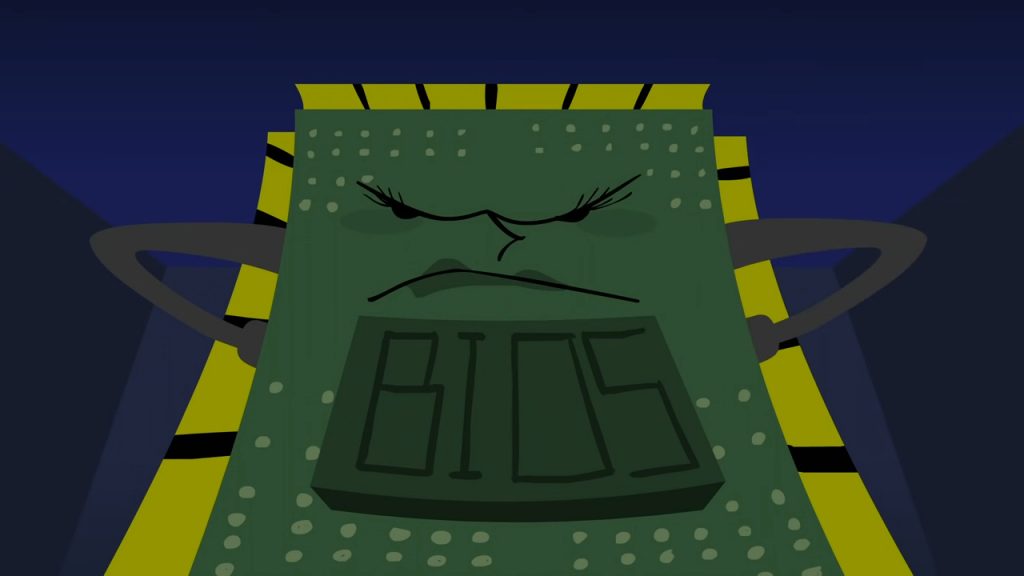
The CPU: The Computer's Brain

The CPU is like the command center. While it doesn’t take up the whole computer, it controls everything.
Its job is to fetch instructions from the computer’s memory and carry them out.
While you type a lot of words in a minute, the CPU can carry out billions of instructions in the same time!
It does this for everything –
- moving your mouse on the screen
- keeping time on your clock
- playing your music
and a lot more.
When your mouse click comes in, the CPU puts everything else on hold and deals with it.
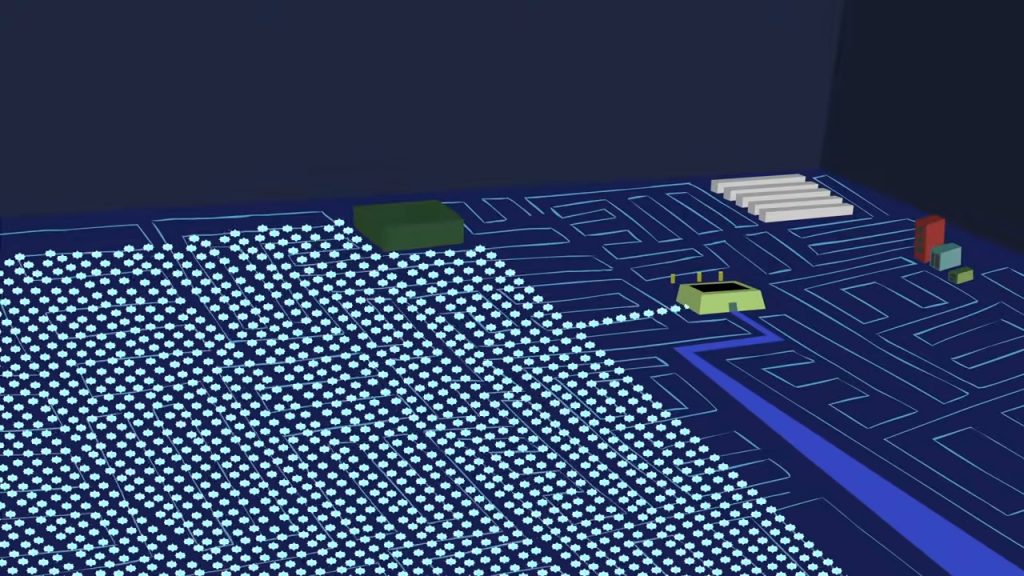
Programs: The Rulebooks for Computers
Every task that the CPU does has a set of instructions called a program.
There’s a program for your mouse, for the clock, for your music, and even for the letters you type on your keyboard.
Humans write these programs in a language that both humans and computers understand, like Java, C++, or Python.
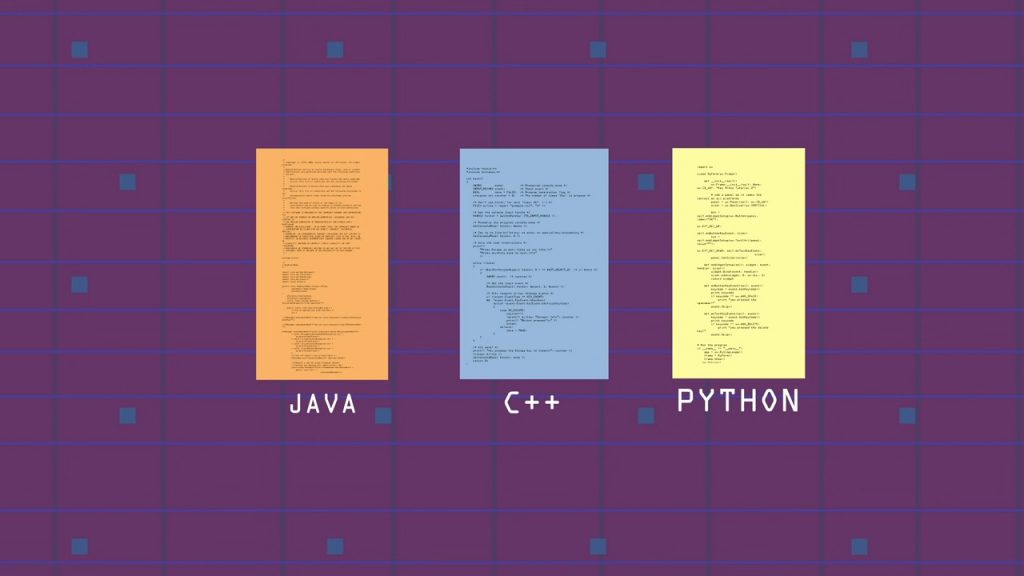
The programs are stored in the computer’s memory as ones and zeros, because that’s the language computers understand best. When the CPU needs to know what to do with your mouse click, it finds the mouse program in the memory.
Fetching and Executing: The Loop of Instructions
Each step of the mouse program is carried out by the CPU. But that’s not all! The CPU then finds out what you clicked on, like a button on your screen. It then has to ask the memory for the program for that button, which then makes the button do something, like play a video.

This involves lots of other programs, and each time, the CPU asks memory for the right set of instructions. It might even need to use the screen program again to show the video you just clicked on.
So, you see, the simple act of clicking your mouse involves many important parts of your computer – the mouse, the I/O system, the CPU, various programs, and the memory.
And all this happens so fast that you see the result of your click almost immediately. Amazing, isn’t it? And not one little gremlin is involved!
SOURCE
To access relevant information, check out the following blogs:
- Kangaroo Math Blog for Mathematics
- Kancil Science Blog for Science
- Beaver Computational Thinking Blog for Computer Science
- Kijang Economy Blog for Economics