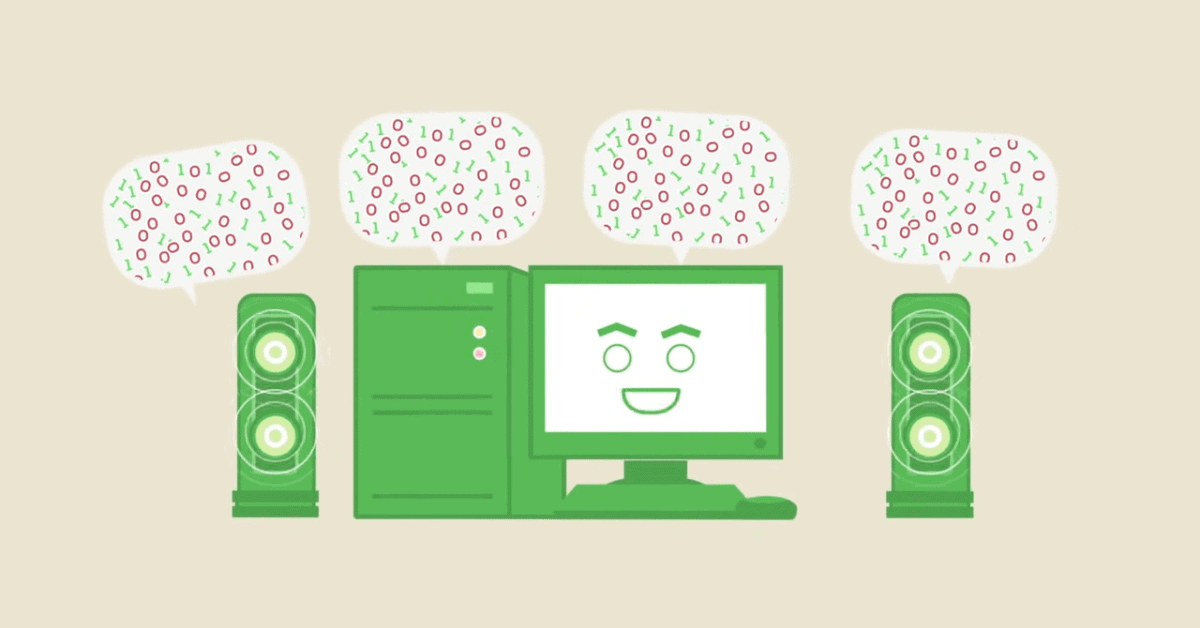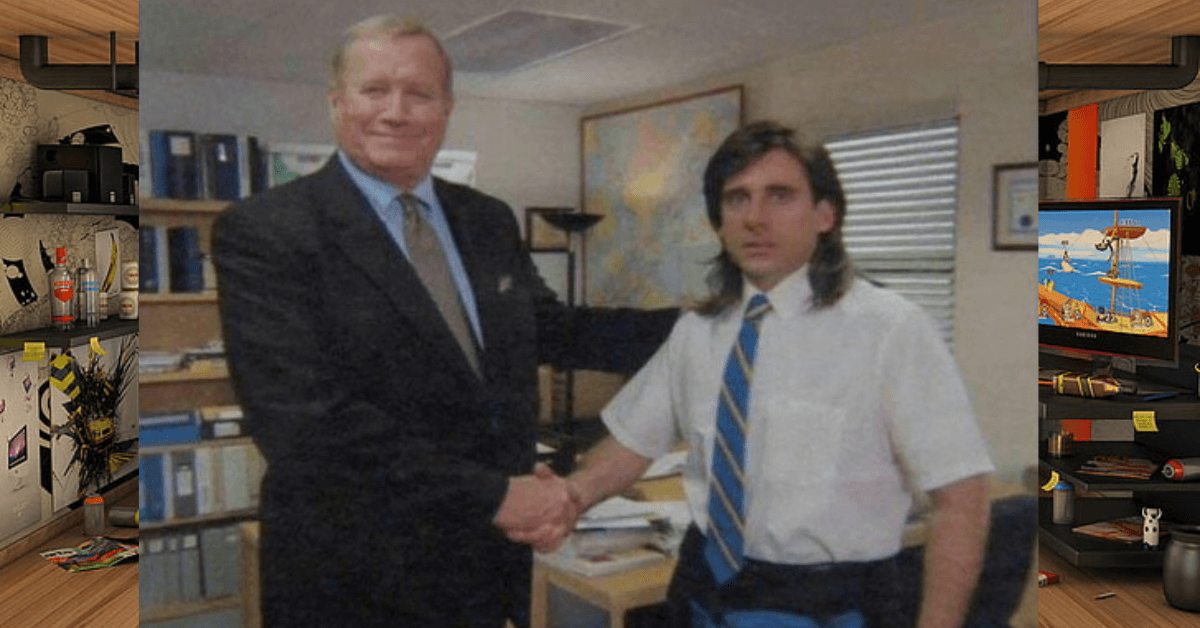Binary code might seem like a strange language, but it’s the one all computers use. Binary code is made up of only two numbers, 1 and 0. Today, we’re going to learn how this simple code works.
Table of Contents
Why Binary?

The main reason computers use binary is because it’s super reliable for storing information. Inside your computer are tiny things called transistors. These act like little switches. They can either be “on” (which we think of as a 1) or “off” (which is a 0).
This simple on-off system makes sure that even if the computer gets a bit mixed up, it can still understand what’s going on.
Different Meanings
Here’s the fun part: a string of 1s and 0s can mean different things, depending on what the computer is doing.
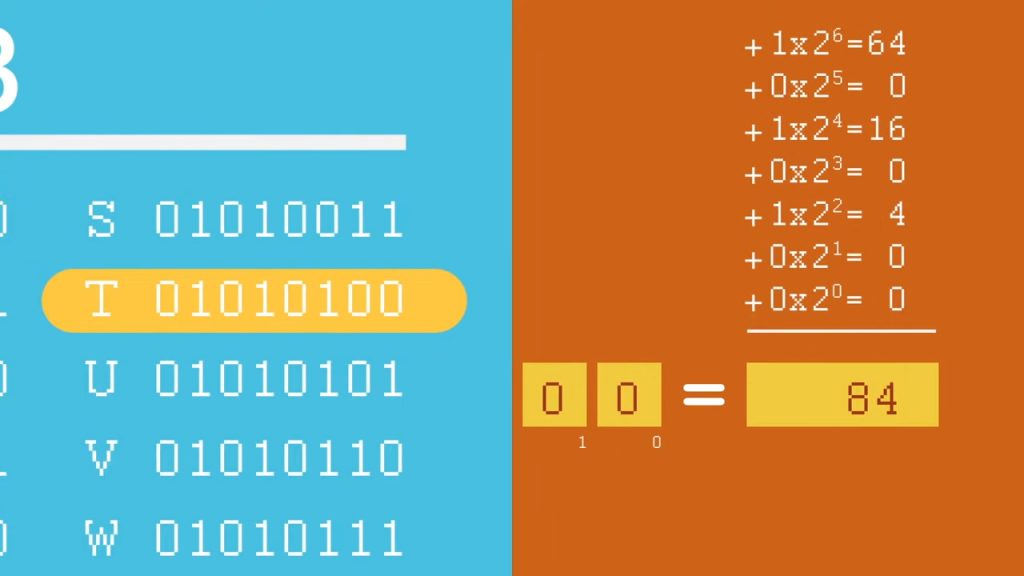
For example, let’s look at the number 84. We write it out normally, but in binary, we’d write it as ‘1010100’.
The letters we type also get turned into binary. The letter T, for instance, is also ‘1010100’ in binary!
So how does the computer know if ‘1010100’ is T or 84? It depends on what the computer is doing at the time. Just like the sound “da” could mean different things in different languages, ‘1010100’ can mean different things in different computer tasks.
More Than Just Numbers and Letters
Binary code is also used for pictures and sound. Every color in a picture is made of three binary sequences, which control how intense the colors are. When your computer wants to display a picture, it sends these color instructions to your screen.


Sound is also stored in binary. To create a sound, your computer takes “snapshots” of sound waves, turning them into binary numbers. When these numbers are played back through your speakers, they recreate the original sound.
Shrinking Things Down
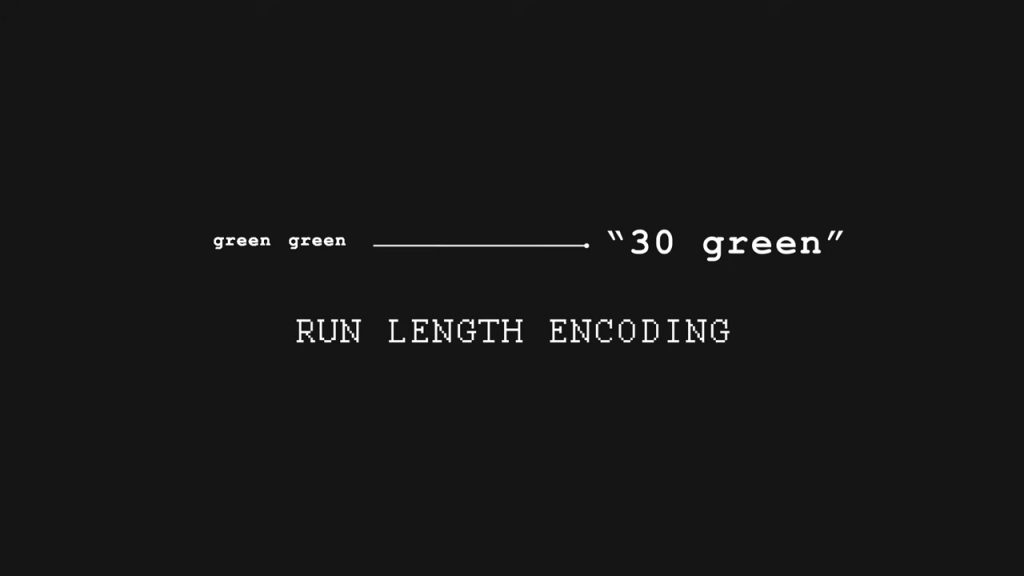
A high-quality picture or sound clip can be made up of billions of binary bits. That’s a lot of 1s and 0s! But, clever computer scientists have found ways to “shrink” this information down, so it takes up less space.
For example, if a picture has a lot of the same color next to each other, the computer can just say “30 green” instead of writing out the color for each individual pixel. This is called run-length encoding, and it’s just one way that binary data can be compressed.
Beyond Binary?
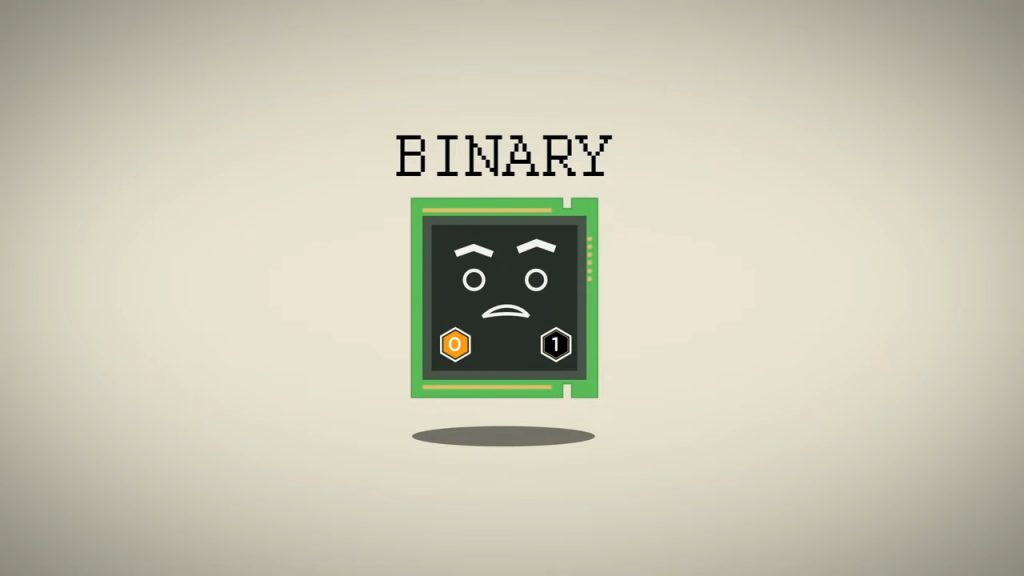
Some people are researching ways to use more than just two states (1 and 0) in computer data. There’s even research into quantum computers, which can have circuits in multiple states at once!
But for now, binary code is the best we have for reliable data storage and transmission. So next time you watch a video or play a game on your computer, remember that it’s all being done with just two numbers: 1 and 0.
SOURCE
To access relevant information, check out the following blogs:
- Kangaroo Math Blog for Mathematics
- Kancil Science Blog for Science
- Beaver Computational Thinking Blog for Computer Science
- Kijang Economy Blog for Economics